
Remini vs VSCO review 2025
In the rapid world of digital creativity, finding the perfect app to enhance your images is essential. Two Apps in this space, ‘Remini’ and ‘VSCO’, have become the best choices for creators. But which one is truly winning in 2026? In this blog, we compare Remini vs VSCO to help you pick the best photo editing app according to your needs.

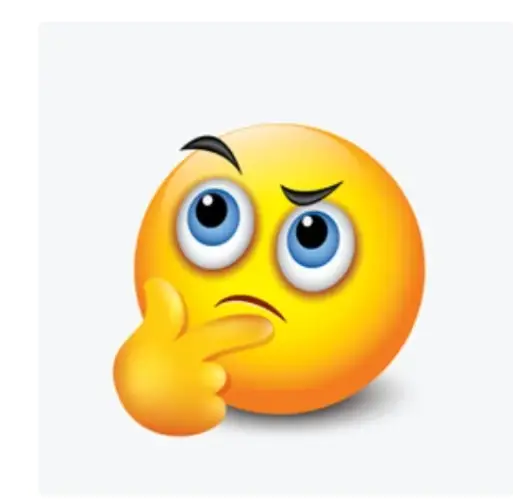

What Are Remini and VSCO?
- Remini is a photo enhancer app that utilizes AI to enhance and restore blurry, low-quality, or old photos and videos. It is known for its ability to sharpen images, improve colors and tones, and even generate new, realistic photos of yourself. It uses advanced machine learning (ML) to bring a new look and freshness to photos.
- VSCO (pronounced VIS–CO) is a photo editing app known for its photo and video social editing capabilities. So we can call it a social networking platform. VSCO was first known as VSCO Cam, which was a photography mobile app available for iOS and Android devices only. With time, it became popular for its wide range of filters, editing tools, and community features. It allows users to share their designs and connect with other people.
- Both apps are available on Android, iOS and offer free and paid versions.
AI Enhancement vs. Filter-Based Editing in 2025
In 2026, creators demand faster, accurate, and visually pleasing tools. Comparing Remini vs VSCO now reveals how both Apps are important. Whether you’re editing for nostalgia or social impact, choosing the right tool matters a lot more than ever.
Key Differences Between Apps like Remini and VSCO
Unblur/Restore vs. Filters/Tools
| Feature | Remini (AI Photo Enhancer) | VSCO (Creative Photo Editor) |
| Technology | AI-based enhancement | Manual creative editing |
| Best For | Blurry, low-quality photo repair | Aesthetic social media editing & color grading |
| Ease of Use | One-tap editing | Slight learning curve |
| Platform | Android, iOS, Web | Android, iOS |
| Free Limitations | Daily usage limit, watermark | Basic filters only |
| Premium Features | Unlimited AI, HD export | 200+ filters, advanced controls |
Top Features of Remini AI Photo Editor App and VSCO Free Photo Editor App
Remini: Best app to enhance old photos
- Beautify your photos with cutting-edge AI photo sharpening technology!
- Instant Upgrade with a Single Tap!
- Export in high definition with minimal compression for the best quality results
- Quickly restore your old photos in seconds
- You will always get facial smoothing and clarity

VSCO: Best app for photo editing
- Unlock your creativity with over 200 premium VSCO filters
- Preset photo editor and Essential Tools for Stunning Film-Style Edits
- Features a built-in camera that supports the RAW image format
- Manual tools like HSL adjustment, exposure setting, and shadow enhancement
- Engaging social media feeds and community sharing
AI Tools in Remini vs Creative Tools in VSCO
- Remini focuses heavily on AI enhancements, especially for facial clarity, sharpness, and auto-corrections.
- VSCO gives users manual creative control, allowing fine-tuned adjustments and stylized effects. There is no AI enhancement here, just pure creativity
- Remini is beginner-friendly. Upload a photo, tap enhance, and you’re done.
- VSCO is easy to use but has a slight learning curve if you want to get the most from its features. It suits users who enjoy tweaking and customizing.
Top Alternatives to Remini and VSCO
Does the Remini unblur photo app & VSCO preset photo editor Work on PC/web & Android
| Platform | Remini | VSCO |
| Android | ✅ Yes | ✅ Yes |
| iOS | ✅ Yes | ✅ Yes |
| PC/Web | Web version available | No official PC support |
| Internet Req. | Required for enhancements | Works offline after install |
Remini Free vs Paid & VSCO Premium: worth it
Subscription vs. One-Time Purchases/Freemium
Remini Free Version
- Daily limit
- Watermark on exports
- Slower processing
Remini Premium / Remini MOD APK
- No watermark
- Unlimited AI enhancements
- High-speed processing
VSCO Free Version
- Basic filters and tools
- Access to social feed
VSCO Premium / VSCO MOD APK
- 200+ filters
- Advanced editing tools
- Exclusive tips and content
Pros and Cons of Remini Pro AI Photo Enhancer
LIKES
Fast and effective AI-powered enhancements
Restore low-quality visuals
DISLIKES
Requires internet
Limited free version
Watermark unless upgraded
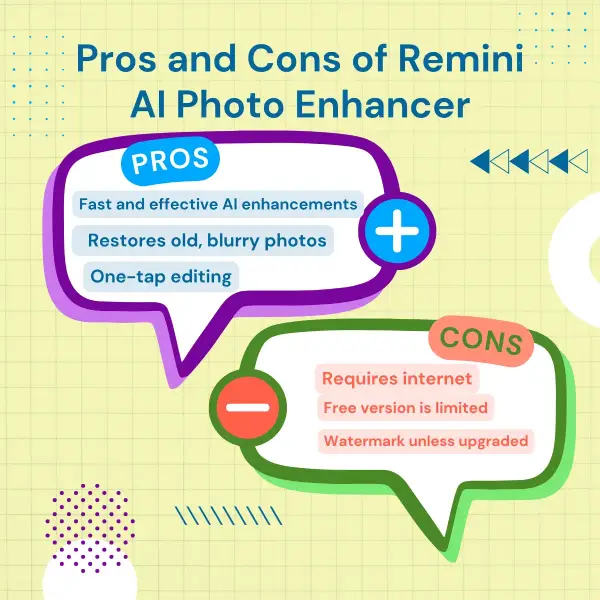
Pros and Cons of VSCO Editor

Advantages
Perfect need for high-quality editing
Many unique and stylish presets
Manual control for creatives
A huge social network and community
Disadvantages
Lack of likes count and comments, or to favourite any photo
Unavailable on web or desktop versions
Sophisticated filters that require a paid account
Lack of walkthrough/ clear instructions for a first-time user
Conclusion About Winning Photo Editor in the Future
- Remini is unbeatable for turning poor-quality photos into sharp, clear images. It’s especially helpful for portraits and historical photos.
- VSCO doesn’t focus on clarity; it enhances tone and feel. Perfect for mood-based storytelling.
- Choose Remini if you want to restore old photos, fix blurry images, or use AI to quickly enhance with clarity.
- Choose VSCO if you’re in love with artistic expressions and modern photography. It’s the best tool for social content creation.
- Want the best of Apps? Use Remini for cleanup and VSCO for creative finishing. That’s the perfect combo in 2026.






